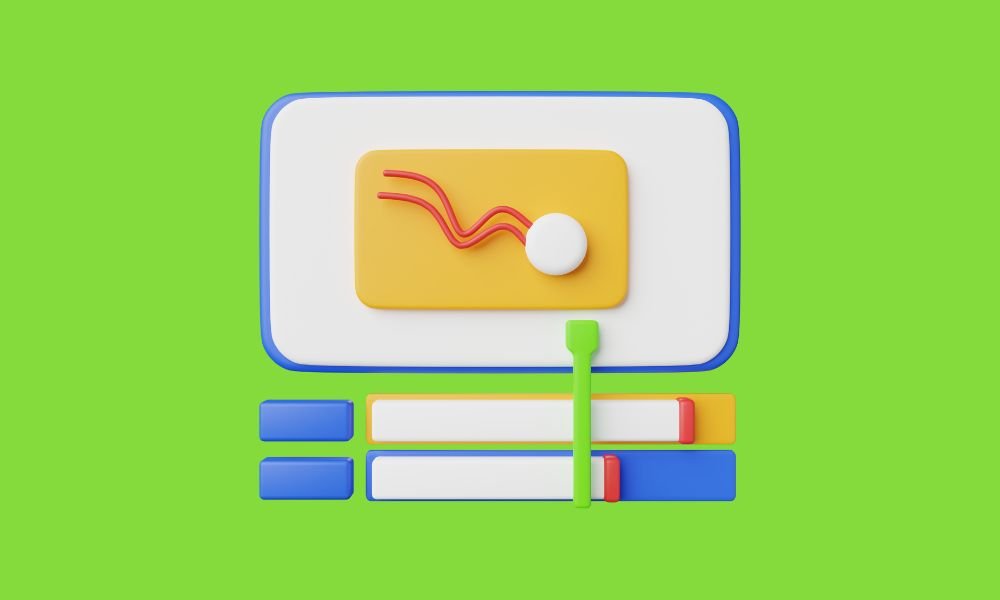WordPress is one of the most popular and powerful platforms for creating websites. Whether you want to start a blog, an online store, a portfolio, or any other type of website, WordPress can help you achieve your goals. But WordPress alone is not enough to make your website look and work the way you want. You also need a WordPress theme.
Introduction
Select a WordPress Theme that Suits Your Website’s Purpose
Platforms where you can find WordPress themes
How to Select a WordPress Theme that Suits Your Website’s Style
How to Select a Theme that Suits Your Website’s Functionality
Criteria and Examples of Good WordPress Themes
Frequently Asked Questions (FAQ)
Conclusion
A WordPress theme is a group of files that specifies how your website will look and function.It controls how your website looks on different devices and browsers, how it displays your content and images, how it interacts with your visitors and customers, and how it performs on search engines. A WordPress theme can make or break your website’s success.
That’s why choosing the right WordPress theme for your website is crucial. But with thousands of free and premium top WordPress themes available on the market, how do you find the best one for your needs? How do you pick a theme that suits your website’s purpose, style, and functionality?

In this article, we will guide you through the process of choosing the best WordPress theme for your website. We will also share some of the benefits of using WordPress themes, such as customization, responsiveness, SEO-friendliness, etc. And we will give you some criteria and examples of good WordPress themes that you can use for your website. So let’s get started!
How to Select a WordPress Theme that Suits Your Website’s Purpose
Your website’s goal should be one of the first things you consider when selecting a WordPress theme. What do you hope to achieve through your website? Whom are you trying to serve and reach? What sort of interaction and engagement do you want to have with your audience?
Your website’s purpose will determine the type of theme you need. For example, if you want to start a blog, you need a theme that showcases your content and encourages engagement. If you want to sell products or services online, you need a theme that supports e-commerce functionality and conversions. If you want to showcase your portfolio or resume, you need a theme that displays your work and skills in an attractive and professional way.

Here are some examples of different types of websites and their suitable themes:
Blogs:
You need a theme that has a clear and readable typography, a user-friendly navigation, a responsive design, and social media integration. Some examples of good themes for blogs are Baskerville 2, Hemingway, and Astra.
E-commerce:
You need a theme that has a fast and secure performance, a WooCommerce compatibility, product catalog and cart functionality, and a checkout and payment system. Some examples of good themes for e-commerce are Flatsome, Shopkeeper, and OceanWP.
Portfolio:
You need a theme that has a creative and elegant design, a portfolio grid or slider, a gallery and lightbox functionality, and a contact form. Some examples of good themes for a portfolio are Divi, Uncode, and Neve.
Once you have identified your website’s purpose and type, you can narrow down your theme options based on your website’s niche and features. For example, if you have a travel blog, you might want a theme that has a travel-related design, a map functionality, a booking system, etc. If you have an online store for fashion products, you might want a theme that has a stylish and trendy design, a product filter and sorting functionality, a wishlist system, etc.
You can use the search and filter options on ThemeForest to find themes that match your website’s niche and features. You can also browse through the categories and tags to see what themes are available for different industries and niches. You can also check out the ratings and reviews of the themes to see what other users think about them.
Platforms where you can find WordPress themes
There are many sources or platforms where you can find WordPress themes for your website.

Among the most well-known and reliable ones are:
ThemeForest:
ThemeForest is a marketplace where you can buy and sell premium WordPress themes from thousands of talented developers and designers. ThemeForest offers a huge variety of themes for different niches and industries, such as blogs, e-commerce, portfolio, business, education, etc. You can also find themes that are compatible with popular page builders, such as Elementor, Divi, Beaver Builder, etc.

WordPress.org:
WordPress.org is the official website of WordPress, where you can find thousands of free WordPress themes that are created and maintained by the WordPress community. WordPress.org themes are tested and reviewed for quality and security, and you can easily install them from your WordPress dashboard. You can also find themes that are compatible with popular plugins, such as WooCommerce, Yoast SEO, Contact Form 7, etc.
Elegant Themes:
Elegant Themes is a premium WordPress theme club that offers access to hundreds of beautiful and powerful WordPress themes for a single membership fee. Elegant Themes is the creator of Divi, one of the most popular and best WordPress themes in 2023. Elegant Themes also offers other themes and plugins that enhance your website’s design and functionality, such as Extra, Bloom, Monarch, etc.
How to Select a WordPress Theme that Suits Your Website’s Style
Another important factor to consider when choosing a WordPress theme is your website’s style. Your website’s style reflects your brand identity and personality. It also affects how your visitors perceive and feel about your website. You want to choose a theme that matches your website’s branding and aesthetics, such as colors, fonts, layout, etc.
Your website’s style can be influenced by your industry, niche, audience, and preferences. For example, if you have a website for a law firm, you might want a theme that has a professional and formal style, with dark colors, serif fonts, and a classic layout. If you have a website for a creative agency, you might want a theme that has a playful and modern style, with bright colors, sans-serif fonts, and a dynamic layout.
Here are some examples of different styles of themes and their characteristics:
Minimalist:
A minimalist theme has a simple and clean design, with few elements, colors, and fonts. It focuses on the content and functionality of the website, without any unnecessary distractions. Some examples of minimalist themes are GeneratePress, Zakra, and Blocksy.

Modern:
A modern theme has a sleek and trendy design, with bold elements, colors, and fonts. It uses the latest technologies and features to create a stunning and interactive website. Some examples of modern themes are Divi, Avada, and Uncode.

Elegant:
An elegant theme has a sophisticated and refined design, with subtle elements, colors, and fonts. It creates a sense of luxury and quality for the website. Some examples of elegant themes are Astra, OceanWP, and Hestia.
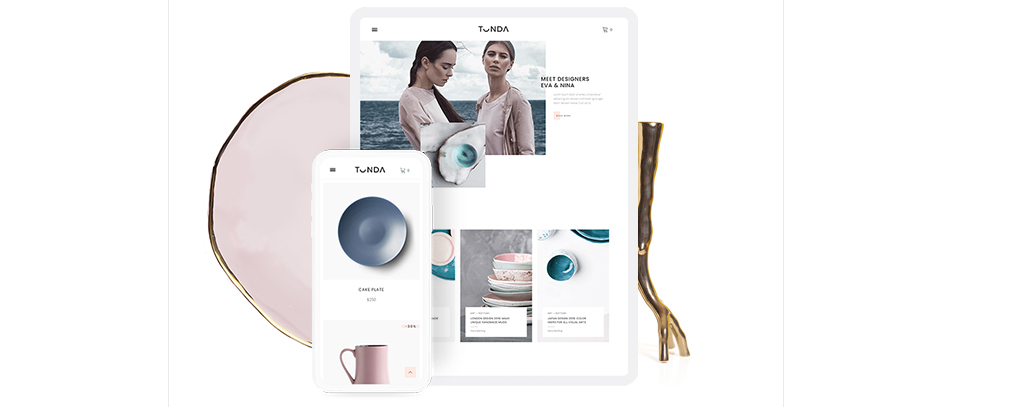
Once you have chosen a theme that suits your website’s style, you can customize it to fit your website’s branding and aesthetics. Most WordPress themes come with customization options that allow you to change the colors, fonts, layout, logo, etc. of your theme. You can use the WordPress Customizer or the theme options panel to make these changes.
You can also use plugins or code snippets to add more customization options to your theme. For example, you can use Elementor or Beaver Builder to create custom pages and layouts for your website. You can also use CSS Hero or SiteOrigin CSS to edit the CSS code of your theme.
How to Select a WordPress Theme that Suits Your Website’s Functionality
The last but not least factor to consider when choosing a WordPress theme is your website’s functionality. Your website’s functionality refers to how your website works and performs on different devices and browsers. You want to choose a theme that offers the functionality and performance you need for your website, such as speed, security, compatibility, etc.

Your website’s functionality can depend on your website’s purpose, type, features, and audience. For example, if you have a website that sells products or services online, you need a theme that supports e-commerce functionality and conversions. If you have a website that has a lot of content or media, you need a theme that is fast and optimized for SEO. If you have a website that targets a global or multilingual audience, you need a theme that is compatible with different languages and currencies.
Here are some examples of different functionality features of themes and their benefits:
Page builders:
Page builders are tools that allow you to create and edit custom pages and layouts for your website using drag and drop interface. They give you more control and flexibility over your website’s design and functionality. Some examples of themes that come with page builders are Divi, Avada, and Elementor.
Widgets:
Widgets are small blocks of content or functionality that you can add to your website’s sidebar, footer, header, etc. They help you enhance your website’s functionality and user experience. Some examples of widgets are social media icons, contact forms, recent posts, etc.
Plugins:
Plugins are extensions that add more features and functionality to your WordPress website. They help you customize your website to suit your needs and preferences. Some examples of plugins are WooCommerce, Yoast SEO, Contact Form 7, etc.

Before you install a theme on your website, you should test and evaluate its functionality to make sure it meets your expectations and requirements. You can use the following methods to test your theme’s functionality:
Live demo:
Most WordPress themes have a live demo that shows how the theme looks and works on a sample website. You can use the live demo to check the theme’s design, layout, features, responsiveness, etc.
Theme check:
Theme check is a tool that checks if a theme follows the WordPress coding standards and best practices. You can use the theme check plugin or the online tool to scan your theme for any errors or issues.
Speed test:
Speed test is a tool that measures how fast your theme loads on different devices and browsers. You can use tools like Google PageSpeed Insights or GTmetrix to test your theme’s speed and performance.
Criteria and Examples of Good WordPress Themes
By now, you should have a clear idea of how to choose the best WordPress theme for your website. To recap, here are the main criteria for choosing a good WordPress theme based on the previous sections:

- A fast and lightweight design that loads quickly and smoothly on different devices and browsers.
- A responsive and mobile-friendly design that adapts to different screen sizes and orientations.
- A clean and semantic code that follows the WordPress coding standards and best practices.
- A schema markup and structured data that help search engines understand your website’s content and structure.
- A compatibility with popular SEO plugins, such as Yoast SEO, All in One SEO Pack, Rank Math, etc.
FAQ
What divides free WordPress themes from those that cost money?
Free WordPress themes are themes that you can download and use for free, without paying any money. Premium WordPress themes are themes that you have to pay for, either as a one-time purchase or a recurring subscription. Premium WordPress themes usually offer more features, options, support, and updates than free WordPress themes.
How do I change my WordPress theme?
You can change your WordPress theme from your WordPress dashboard. Go to Appearance > Themes and click on the Add New button. You can then browse or search for the theme you want to install. Once you find the theme you like, click on the Install button and then the Activate button. You can also upload a theme that you have downloaded from another source by clicking on the Upload Theme button.
How do I customize my WordPress theme?
You can customize your WordPress theme from your WordPress dashboard. Go to Appearance > Customize and you will see a live preview of your website with various options to change its colors, fonts, layout, logo, etc. You can also use plugins or code snippets to add more customization options to your theme.
How do I update my WordPress theme?
You can update your WordPress theme from your WordPress dashboard. Go to Dashboard > Updates and you will see a list of themes that have new versions available. You can then select the themes you want to update and click on the Update Themes button. You can also update your theme manually by downloading the latest version from the source and uploading it to your website via FTP or cPanel.
Conclusion
Choosing the best WordPress theme for your website is not an easy task. You have to consider many factors, such as your website’s purpose, style, and functionality. You also have to find a theme that is easy to use, fast, secure, and compatible with your favorite plugins and tools.
In this article, we have shown you how to choose a WordPress theme that suits your website’s purpose, style, and functionality. We have also shared some of the benefits of using WordPress themes, such as customization, responsiveness, SEO-friendliness, etc. And we have given you some criteria and examples of good WordPress themes that you can use for your website.
We hope this article has helped you find the best WordPress theme for your website. We encourage you to explore different theme options and find the one that meets your needs and preferences. You can also check out our website for more reviews and comparisons of WordPress themes.
If you have any thoughts or questions about this article, please feel free to share them in the comments section below. We would love to hear from you and help you out. You can also contact us for more help and guidance on choosing the best WordPress theme for your website.
Thank you for reading and happy WordPressing!