Are you tired of utilizing several tools to handle your online business? Do you find it difficult to manage your website, email marketing, and digital products across several platforms? If this is the case, you are not alone. Operating an online business may be difficult, especially when you’re managing several tools and services.
But what if there was a solution that could combine everything into a single, simple platform? Podia enters the picture. I’m here to explain to you why this all-in-one platform is a game changer for online businesses.
- Rated 4.6 Stars on Capterra
- Prices Start at $0.00
- Best For: Online Courses Website Builder
- Support: 9AM-6PM ET Monday-Friday
- Get Free Plan
Let’s start with the basics. Podia is an online platform for creating and selling digital items such as courses, memberships, and downloads. But that’s not all; it also includes website hosting, email marketing, and live webinars.
Podia essentially combines all of the necessary tools for running your online business into a single platform.
So, why did I go with Podia for my internet project? I was sick of utilizing several tools and platforms to manage various areas of my business.
I wanted a system that was simple to use, affordable, and had everything I needed in one spot. I stumbled across Podia while doing some research and decided to give it a shot. And I’m so happy I did!

In this review, I’ll be sharing my experience using Podia and why I believe it’s the ultimate game changer for online businesses. I’ll go over everything you need to know about Podia, from its user-friendly interface to its robust features, so you can decide if it’s perfect for your company. So, let’s get started!
Course Creation Made Simple
Podia makes it simple to create and sell online courses. Its simple interface makes it simple to add course content, organize it into modules, and select price options.
You can also make your course pages appear and feel more like your brand.

Sell Digital Downloads Easily
Podia also provides an easy-to-use platform for selling digital downloads including ebooks, audio files, and PDFs.
You can simply submit your files to the platform and establish pricing choices, and Podia will securely deliver the files to your purchasers.
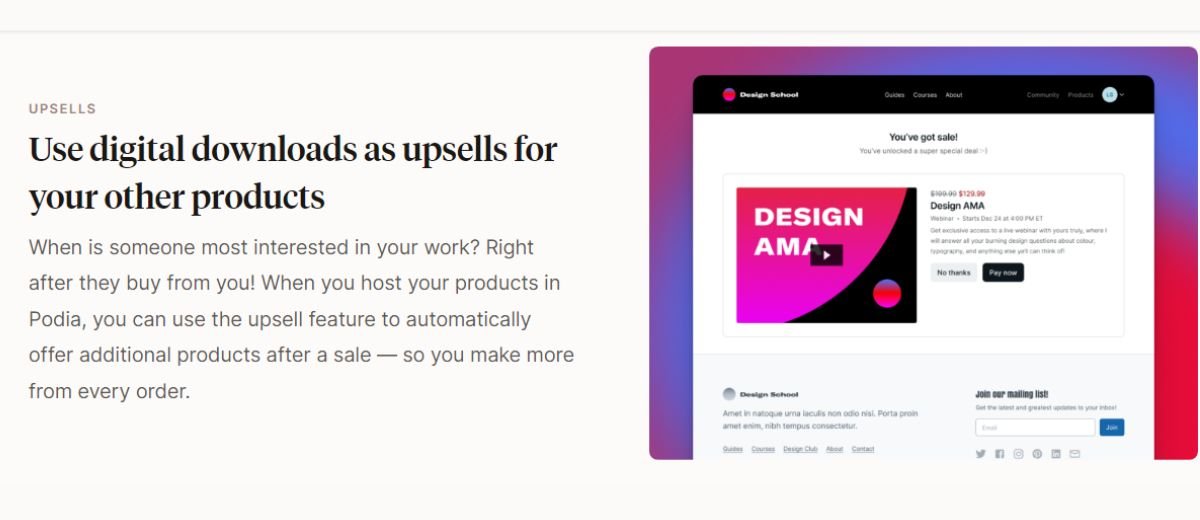
Create a Vibrant Membership Site
If you want to build a membership site, Podia has you covered. With its membership feature, you can provide your subscribers with special content, courses, and downloads.
You can also manage your membership levels and payments, as well as drip-feed your subscriber’s content over time.
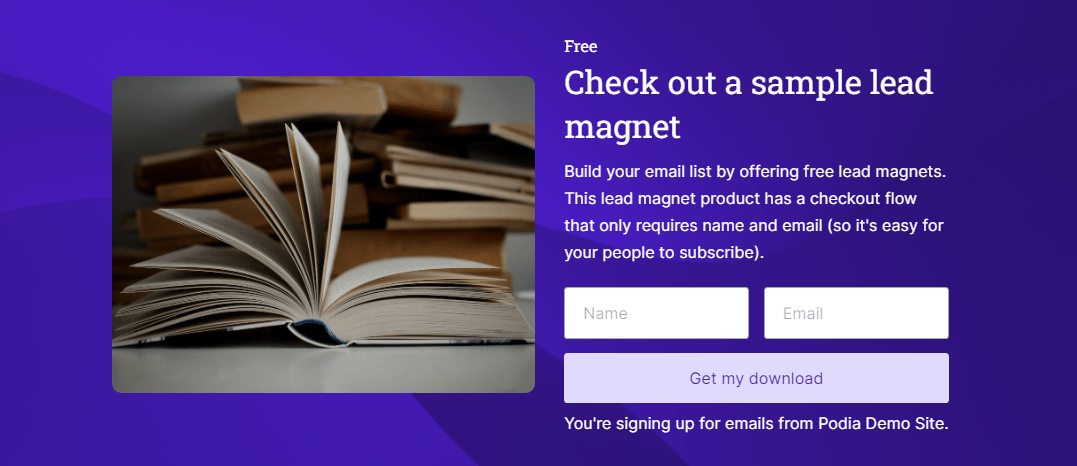
Effective Email Marketing Integrations
Podia integrates with several email marketing platforms, including Mailchimp, ConvertKit, and Drip.
This makes it simple to collect email addresses from customers and subscribers and automate email campaigns to promote your products and courses.

Pricing: An overview of Podia’s pricing plans.
Podia has two price models: Mover and Shaker. Both programs include a 14-day free trial period, allowing you to try them out before committing.
The following is a breakdown of what each plan includes:
A summary of Podia’s pricing plans
- Free: $0/month (8% fees – Full website – Email marketing)
- Mover: $39/month (No transaction fees – Full website – Email Marketing – Community)
- Shaker: $79/month (No transaction fees – Full website – Email marketing – Community – Unlimited downloads – Unlimited coaching – Unlimited courses)

The benefits and drawbacks of Podia’s pricing plans
Both plans have advantages and disadvantages. The Mover plan is less expensive and may be suitable for smaller organizations or individuals just starting.
The Shaker plan has additional features and may be a better fit for larger enterprises or those with more complex requirements.
Following are some of the advantages and disadvantages of each plan:
Which plan is the best fit for you?
Which plan is best for you is determined by your specific needs and budget.
The Mover plan may be a suitable choice if you’re just starting or have a small business. If your company is larger or you require more advanced capabilities, the Shaker plan might be a better fit.
When making your decision, keep your goals, budget, and the aspects that are most essential to you in mind.

Podia’s user interface:
including simplicity of use, navigation, and customization possibilities, is reviewed.
When it comes to selecting an online platform for your company, the user interface may make or break your whole experience. Podia’s user interface, on the other hand, is elegant, straightforward, and simple to use. Here’s a deeper look at some of the highlights:
Ease of use:
Podia’s user interface was created with simplicity in mind. Whether you’re creating a course, creating a membership, or uploading digital products, the process is straightforward. You don’t have to be a tech whiz to get started with Podia.
Navigation:
The main navigation menu of the platform is displayed on the left-hand side of the screen and allows rapid access to all of the essential functions. With a few clicks, you can easily switch between your dashboard, products, customers, and settings.
Customization options:
Podia allows you to modify your storefront and landing pages to match your brand’s appearance and feel. You can select from a variety of pre-designed templates or make your own from start. Text, photos, videos, and other media can be easily added using the drag-and-drop editor.
Overall, Podia’s user interface is one of the platform’s biggest strengths. It’s simple, easy to use, and configurable, making it an excellent choice for both novice and experienced internet entrepreneurs.
Customer Support:
A study of Podia’s customer service offerings, which include a knowledge base, email, and live chat help.
Customer support is another important thing to consider when choosing an online platform. No matter how simple a platform is to use, there will always be scenarios when you require assistance. Here’s how Podia ranks in terms of customer service:
Knowledge base:
Podia features an extensive knowledge library that comprises a wide variety of articles, lessons, and video guides. To get the information you need, you can search for specific topics or browse by category.
Email support:
If you have a query or require assistance, you can contact Podia’s support team. They usually answer within 24 hours, which is a reasonable time frame.
Live chat assistance:
Podia also provides live chat support for more urgent issues. This service is available during business hours and allows you to communicate in real-time with a support agent.
Overall, Podia’s customer support options are smooth. The knowledge base is quite useful, and the email and live chat support options are both responsive.

Pros and Cons:
A balanced look at the advantages and disadvantages of using Podia for your online business.
While Podia has many strengths, no platform is perfect. Here’s a balanced look at some of the pros and cons of using Podia for your online business:
Pros:
- Easy to use: Podia’s user interface is simple, which makes it easy for beginners to get started.
- Comprehensive features: Podia offers a wide range of features, including course creation, digital downloads, memberships, and email marketing.
- Customizable: You can customize your storefront and landing pages to match your brand’s look and feel.
- Affordable: Podia’s pricing plans are reasonable and offer good value for the money.
Cons:
- Limited design options: While Podia’s customization options are good, they’re not as robust as some other platforms on the market.
- Limited integrations: Podia doesn’t integrate with as many third-party tools as some other platforms do.
- No built-in affiliate program: If you want to set up an affiliate program for your products, you’ll need to use a third-party tool.
Conclusion:
Podia left a lasting impression on us. It’s a simple platform that allows you to sell online courses, digital downloads, and memberships all in one location.
The user interface is simple to use, and the customer assistance is superb.
But, it is not without flaws. There are restrictions on how much you can modify your storefront and product pages, and it doesn’t have as many integrations or advanced marketing options as other platforms.
Having said that, we still strongly suggest Podia to anyone wishing to sell digital things online. It’s a fantastic all-in-one platform that’s simple to use, inexpensive, and provides good customer service.







Hi my loved one! I want to say that this article is amazing, nice written and come with
approximately all vital infos. I would like to see more posts like this
.